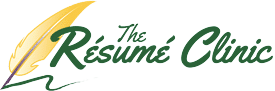LinkedIn Profile Tip #1: Limit LinkedIn Skill Entries to No More Than 25
Your LinkedIn profile allows you to bolster your profile targeting by entering per-determined skill categories that can be endorsed by your connections. While the LinkedIn platform allows you to enter up to 50 of these categories, what most don’t realize is that too many of the secondary categories can water down the search strength of the others. As such, we recommend no more than 25 entries. You should also re-order them by importance to your goals and target interests of those who will be looking for you. What you may have noticed is that your connections may end up endorsing you for skills in addition to those you have select. As such, I recommend reviewing your skills list weekly to delete any additional skills for which you may have been endorsed.
LinkedIn Profile Tip #2: You Can Review the Profiles of Others Using the Anonymous Setting
The LinkedIn profile has a specific purpose: to build networking relationships for career management purposes. If your industry or profession is a close-knit one, you may not want to make it known that you are reviewing the profiles of other professionals in the circle. This situation may require discretion on some level to protect against the wrong individuals discovering your activities. You know, like your boss! Simply go under “Edit My Profile” to “Settings”. From there, you will see the option to “Customize Visibility”. I have heard some voices out there that really do not like that members can review their profiles anonymously, but if one is that paranoid about the information on their LinkedIn profile, perhaps the medium is not for them.
LinkedIn Profile Tip #3: Re-order Your Sections by Importance
When constructing a powerful resume, you always start off with strengths so that your reader absorbs them early on. Your LinkedIn profile allows you to use the same strategy. If you hold a valuable certification that that is critical to your goal but your formal education was in a different area, perhaps you should move the certification up. Perhaps your work experience is of little relevance to the reader. Why not relegate it below the skills section.
LinkedIn Profile Tip #4: Use the Project Section to Boost Your Profile
Not many people I know bother to use the Project section. But this is a great place to add quality content for reviewers of your profile. For one of our clients in the construction industry, we decided to enter photos of projects he managed. We have also used this section Slideshare presentations.
LinkedIn Profile Tip #5: Profile Photo Makes a Difference
Did you know that having your photo in your LinkedIn profile makes it seven times more likely to be clicked by others? I have had clients concerned about their perceived “lack of photogenic prowess”, but no photo means fewer visitors. Of course, you should not use the photo of you partying in Bermuda. Find a photographer that specializes in head shots. This will cause others see you a professional and help to establish your brand. If you are a business professional, the corporate head shot is for you. For those in less formal occupations, you can go with something that is in line with how you want to be perceived. So if you are in the travel agency or party business, then maybe that Bermuda pic works after all.
LinkedIn Profile Tip #6: Add Connections to Increase Search Strength
The way the LinkedIn algorithm works, the more relevant connections you have, the more likely you are to come up in searches. When you do reach out to those connections, try to avoid using the standardized introduction verbiage. It is best to personalize your message so the recipient feels engaged. Also, when the connection has been accepted, it it is good to reach out and thank the new connection.
LinkedIn Profile Tip #7: Create A Vanity URL
Okay, I am not sure this is a “little known” fact, but it bears mentioning because many still don’t take advantage of it. A vanity URL that includes your name is going to be more memorable and should also contain fewer characters. This comes in handy when including the URL in other documentation such as your resume, a bio, business cards or other promotional literature.
These tips and the tips in the earlier blog post should provide you with the tools needed to greatly improve your LinkedIn profiles effectiveness. However, if you decide you need a professional touch to help you get to get to the next level, we offer LinkedIn profile development services that pair well with a targeted resume.